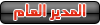دخول
المواضيع الأكثر شعبية
مواضيع مماثلة
عدد الزوار منذ
6/2010
عدد الزيارات منذ
6/2010
مباااارك أخ محمود وجميع النا جحين
2 مشترك
صفحة 1 من اصل 1
 مباااارك أخ محمود وجميع النا جحين
مباااارك أخ محمود وجميع النا جحين
السلام عليكم ورحمة الله وبركاته
وصلتني رسالة على بريدي , تهنيئ الاخ محمود
وحبيت أشارككم التهنيئة وجدت الموضوع مغلق
ولا أعرف لماذا؟؟؟؟ هل تتفضلون بإخباري بالسبب..
وحديقة الحيوان التي فوق الموضوع ما سببها؟؟؟؟؟
وصلتني رسالة على بريدي , تهنيئ الاخ محمود
وحبيت أشارككم التهنيئة وجدت الموضوع مغلق
ولا أعرف لماذا؟؟؟؟ هل تتفضلون بإخباري بالسبب..
وحديقة الحيوان التي فوق الموضوع ما سببها؟؟؟؟؟
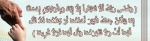
بسمة أمل- ... عضــ سوبر ــو ...

- عدد الرسائل : 81
 السٌّمعَة : 0
السٌّمعَة : 0 نقاط : 0
نقاط : 0
تاريخ التسجيل : 05/04/2008
 وكملنىكماتلن
وكملنىكماتلن



















































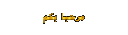
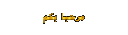
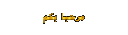
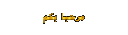






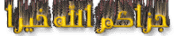
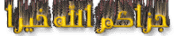


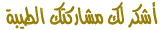
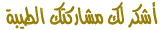
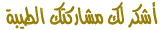





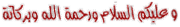
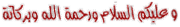
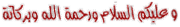



 Stronghold: Crusader – Readme
Stronghold: Crusader – ReadmeSection 1 - Useful web addresses
Section 2 - Keyboard Commands (additional information)
Section 3 – Mini map icons
Section 4 – Extra features or changes in the game
Section 5 - Setting Up Your Identity
Section 1. Useful web addresses
http://www.fireflyworlds.com
http://www.take2games.co.uk
http://www.stronghold-game.com
http://stronghold.godgames.com/crusader/
Section 2 - Keyboard Commands
Bookmarking Locations - CTRL + ALT + 0 to 9: Pressing CTRL & ALT & 0 to 9 creates a bookmark of the current location on the map. Press ALT and the appropriate number to return to this location.
Select Units of Same Type - Double-click on a troop to select all units of the same type visible on screen.
Cycle through Bookmarks: - Mouse Wheel down.
Troop Assembly Points (Barracks & Mercenary Post) – 1 to 7. You can create assembly points for each troop type in the barracks panel & mercenary post. Open the barracks (B) then press 1 - 7 and you will be able to place a flag. The troop you create from the building will walk to the flag. You can set assembly points for other buildings types such as the engineers post , tunnelers guild and cathedral.
Speeding Up The Credits – Cursor Down, SHIFT & Cursor Down.
Section 3 – Mini map icons
(Displayed on the edge of the mini-map)
Circle – The Keep is enclosed.
Exclamation mark (!) – An event is occurring. You can click on the ‘!’ to go to the location the event is happening.
Shield – This shows the identity of the person who is speaking to you.
Section 4 – Extra features or changes in the game
The Assassins are invisible to your enemies and can only be seen when they have been spotted by the enemy’s troops. An ‘!’ will appear above the assassins heads to show you they have been seen.
When playing a multiplayer game the host will be shown with a star next to their name.
You can trade commodities with your allies. To do this, go to the allies screen then into the send or request goods section (click on the talk to allies button).
Within the send or request goods screen, click on a good type (i.e. wood) then click on the amount buttons along the bottom to specify the quantity you wish to send or receive. You can clear this amount, by pressing the thumbs down icon.
The sound options include an additional option, which is Genie speech. This will turn off general Genie speech in the game, such as the greatest lord speech, as well as the Scribe’s game paused and game running speech.
The multiplayer host screen includes some extra play options. These are:
‘No cow throwing’ – Cows cannot be launched from trebuchets or catapults.
‘No dogs’ – Caged war dogs cannot be used.
‘No rush’ – This option allows for a timed amount of peacetime before any players can attack each other or build troops.
With the custom scenario editor you can create castle builder, crusader and custom scenario maps. Custom scenario maps allow you to create either an economic or invasion map type with their own set of events.
Skirmish masters screen – This screen lists the maps you have played in either a Crusader custom game or the Crusader trail. You can sort the names by score, name, amount of time played or date. You can also click on the map name and view further information about it. Right clicking on the map name allows you to delete it. The scores are saved out to the skmasters.dat file. You can have up to 250 games displayed on this screen.
Lord Strengths – Different computer Lords have different strengths. This is shown by the colored dots above the Lords’ heads. The blue dots are shown for a stronger opponent and the yellow dots are displayed for a weaker one. They can have as many as five dots over their heads. A player’s Lord has an average strength so no dots are displayed.
5. Setting Up Your Identity
You can choose which type of Lord you wish to play within game. You can choose from either a Crusader Lord or Arabic Lord. This does not affect which units you can build but the Lord type will affect your starting troops.
You also choose from the portrait you wish to show when you hover over the mouse over sections of your castle (this picture will also be shown to other users in the full games, multiplayer mode). You can create your own portrait, if you load the faces.bmp (located in the root of the game folder) file into a paint package. You will notice we have left two free slots for your own portrait. The size for this portrait should be 64 x 64 pixels.
صفحة 1 من اصل 1
صلاحيات هذا المنتدى:
لاتستطيع الرد على المواضيع في هذا المنتدى

 الرئيسية
الرئيسية